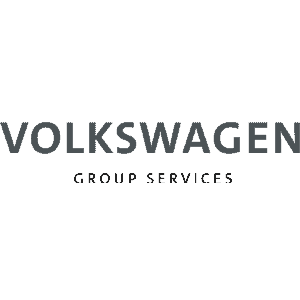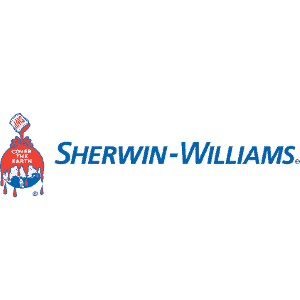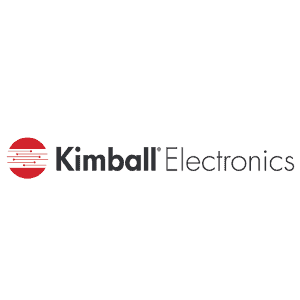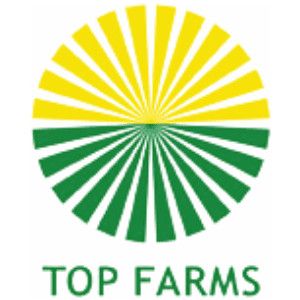Konfiguracja SSH
Podobnie jak w poprzednich wersjach, pomiędzy użytkownikami będącymi właścicielami oprogramowania Oracle musi istnieć konieczność wymiany danych po SSH bez użycia haseł.
- Na obydwu node’ach
Generating public/private rsa key pair.
Enter file in which to save the key (/home/oracle/.ssh/id_rsa):
Created directory '/home/oracle/.ssh'.
Enter passphrase (empty for no passphrase):
Enter same passphrase again:
Your identification has been saved in /home/oracle/.ssh/id_rsa.
Your public key has been saved in /home/oracle/.ssh/id_rsa.pub.
The key fingerprint is:
c1:9d:30:c2:d9:d4:22:a4:dc:86:c4:ee:93:a0:bc:c1 oracle@rac1
[oracle@rac1 ~]$ ssh-keygen -t dsa
Generating public/private dsa key pair.
Enter file in which to save the key (/home/oracle/.ssh/id_dsa):
Enter passphrase (empty for no passphrase):
Enter same passphrase again:
Your identification has been saved in /home/oracle/.ssh/id_dsa.
Your public key has been saved in /home/oracle/.ssh/id_dsa.pub.
The key fingerprint is:
77:c0:81:f2:e5:f8:e8:0a:7a:71:a1:2a:00:10:0c:91 oracle@rac1
- Tylko na jednym nod’zie
[oracle@rac1 .ssh]$ ls
id_dsa id_dsa.pub id_rsa id_rsa.pub
[oracle@rac1 .ssh]$ touch authorized_keys
[oracle@rac1 .ssh]$ cat *.pub >> authorized_keys
[oracle@rac1 .ssh]$ ssh rac2 "cat /home/oracle/.ssh/*.pub" >> authorized_keys
The authenticity of host 'rac2 (192.168.56.122)' can't be established.
RSA key fingerprint is 27:97:44:9f:96:9c:41:5b:4c:18:8e:d8:b6:31:e6:13.
Are you sure you want to continue connecting (yes/no)? yes
Warning: Permanently added 'rac2,192.168.56.122' (RSA) to the list of known hosts.
oracle@rac2's password:
[oracle@rac1 .ssh]$ scp authorized_keys rac2:$PWD
oracle@rac2's password:
authorized_keys 100% 1988 1.9KB/s 00:00
[oracle@rac1 .ssh]$ ssh rac1 date; ssh rac2 date
The authenticity of host 'rac1 (192.168.56.121)' can't be established.
RSA key fingerprint is 6b:2d:84:0f:e3:8c:0a:bc:18:97:ee:db:9c:0d:97:b1.
Are you sure you want to continue connecting (yes/no)? yes
Warning: Permanently added 'rac1,192.168.56.121' (RSA) to the list of known hosts.
czw lut 24 19:21:17 CET 2011
czw lut 24 19:21:18 CET 2011
[oracle@rac1 .ssh]$ ssh rac1 date; ssh rac2 date
czw lut 24 19:21:20 CET 2011
czw lut 24 19:21:21 CET 2011
Instalacja oprogramowania GRID
Jeżeli dotychczasowa konfiguracja przebiegła pomyślnie możemy przystąpić do instalacji Oracle Grid – istotny jest fakt, że od wersji 11gR2 konfiguracja ASM’a jest robiona z GRID’a, który zastąpił wcześniejszy produkt – Oracle Clusterware.