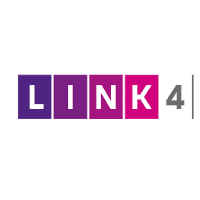Microsoft Excel - Basic Level - Effective work with the spreadsheet
Microsoft Excel - Basic Level - Effective work with the spreadsheet
Place/Duration
Open trainings:
ul.Piątkowska 163, 60-650 Poznań Show on Google Maps
ul.Królwej Jadwigi i nr 43, 61-871 Poznań Show on Google Maps
Closed trainings: whole Poland
Remote trainings: whole world
Duration: 16h (2 dni)
Begining: 8:30 - End: 16:00
Net price
Trainings:
Open: 955 zł
Individual: 2395 zł
Closed: to negotiate
Dates
We do not currently have an open training date. If you are interested in this training, sign up, we will contact you and together we will consider how we can help you.
| Poniedziałek | Wtorek | Środa | Czwartek | Piątek | Sobota | Niedziela |
|---|---|---|---|---|---|---|
1 | 2 | 3 | 4  Excel - Poziom podstawowy - Wydajna praca z arkuszem
Nazwa szkolenia:
Microsoft Excel - Poziom podstawowy - Wydajna praca z arkuszem
Szkolenie w tym terminie już się odbyło
| 5 | 6 | 7 |
8 | 9 | 10 | 11 | 12 | 13 | 14 |
15  Zdalne - Excel - Poziom zaawansowany - Wydajna praca z arkuszem
Nazwa szkolenia:
Zdalne/Online - Microsoft Excel - Poziom zaawansowany - Wydajna praca z arkuszem
Szkolenie w tym terminie już się odbyło
| 16 | 17 | 18  Zdalne - Power Pivot, Power Query, Power Map - Poziom podstawowy - Modelowanie i analiza danych w Excel BI
Nazwa szkolenia:
Zdalne/Online - Power Pivot, Power Query, Power Map - Poziom podstawowy - Modelowanie i analiza danych w Microsoft Excel BI
Szkolenie w tym terminie już się odbyło
| 19 | 20 | 21 |
22  Zdalne - Power BI - Analiza i wizualizacja danych
Nazwa szkolenia:
Zdalne/Online - Power BI - Analiza i wizualizacja danych
Szkolenie w tym terminie już się odbyło
| 23 | 24 | 25 | 26 | 27 | 28 |
29 | 30 | 1 | 2 | 3 | 4 | 5 |
Zdalne/Online - Microsoft Excel - Poziom ekspercki - Optymalna praca z arkuszem
Szkolenie otwarte: 895 zł
Indywidualne: 2225 zł
Zamknięte: do negocjacji
24h (3 dni)
Zdalne/Online - Microsoft Excel, Microsoft PowerPoint - Wizualizacja i prezentacja danych
Szkolenie otwarte: 1390 zł
Indywidualne: do negocjacji zł
Zamknięte: do negocjacji
16h (2 dni)
Microsoft Excel - Poziom podstawowy - Wydajna praca z arkuszem
Szkolenie otwarte: 545 zł
Indywidualne: 1345 zł
Zamknięte: do negocjacji
16h (2 dni)
Zdalne/Online - Power BI - Analiza i wizualizacja danych
Szkolenie otwarte: 1550 zł
Indywidualne: do negocjacji zł
Zamknięte: do negocjacji
16h (2 dni)
Zdalne/Online - Microsoft PowerPoint - Poziom podstawowy - Sztuka tworzenia prezentacji
Szkolenie otwarte: 455 zł
Indywidualne: 1125 zł
Zamknięte: do negocjacji
8h (1 dzień)
Zdalne/Online - Microsoft Excel - Poziom podstawowy - Wydajna praca z arkuszem
Szkolenie otwarte: 745 zł
Indywidualne: 1845 zł
Zamknięte: do negocjacji
16h (2 dni)
Zdalne/Online - Power Pivot - Poziom zaawansowany - Modelowanie, analiza i raportowanie danych w Microsoft Excel BI - Power Pivot
Szkolenie otwarte: 1490 zł
Indywidualne: do negocjacji zł
Zamknięte: do negocjacji
16h (2 dni)
Zdalne/Online - Microsoft Excel VBA - Poziom podstawowy - Programowanie arkusza kalkulacyjnego
Szkolenie otwarte: 995 zł
Indywidualne: 2475 zł
Zamknięte: do negocjacji
24h (3 dni)
Zdalne/Online - Microsoft Excel - Poziom zaawansowany - Wydajna praca z arkuszem
Szkolenie otwarte: 745 zł
Indywidualne: 1855 zł
Zamknięte: do negocjacji
16h (2 dni)
ZDALNE/ONLINE - MICROSOFT EXCEL VBA - POZIOM PODSTAWOWY - PROGRAMOWANIE ARKUSZA KALKULACYJNEGO
Szkolenie otwarte: 995 zł
Indywidualne: 2475 zł
Zamknięte: do negocjacji
24h (3 dni)
Zdalne/Online - Power Pivot, Power Query, Power Map - Poziom podstawowy - Modelowanie i analiza danych w Microsoft Excel BI
Szkolenie otwarte: 1390 zł
Indywidualne: do negocjacji zł
Zamknięte: do negocjacji
16h (2 dni)
Zdalne/Online - Power Query - Poziom zaawansowany - Automatycznie pobieranie i przetwarzanie danych w Microsoft Excel BI - Power Query
Szkolenie otwarte: 1390 zł
Indywidualne: do negocjacji zł
Zamknięte: do negocjacji
16h (2 dni)
Zdalne/Online - Microsoft Excel - Poziom zaawansowany - Wydajna praca z arkuszem
Szkolenie otwarte: 745 zł
Indywidualne: 1855 zł
Zamknięte: do negocjacji
16h (2 dni)
Questions, remarks, doubts?
Where will the training take place?

Which level of training is suitable for me?

I’m interested in a certain training – but I do not see the date in the schedule – what should I do?

Trenerzy
Szkolenie Excel podstawy
Wybrane autentyczne opinie poszkoleniowe:
Excel Training Target Group
- The Excel course contains a set of necessary skills for efficient work in the MS Office and is targeted to people in virtually every position in any field that are starting their adventure with Excel, or their contact with the computer is seldom.
People who came to excel training faced following problems.
- I pull data out of a large table and sometimes I do it manually. I sort the data, but it doesn't always work out as I need.
- I need to summarize the tables at work. I would like to have these tables presented in an interesting and transparent way.
- In fact, I introduce data to tables already prepared by someone else. I also need to present the data on the charts, but I can't get what I mean.
- Excel training? I changed the job/position and click something in Excel, but I need more. I need Excel training to meet new requirements.
Excel basic training description
- The training is of a workshop nature. Participants learn about Excel's most important skills by performing progressive tasks specifically arranged to this level, or generated with participants based on their specific problems.
- Students learn basic functions, filter, sort, charts, and other necessary Excel tools.
Thematic scope of the Excel course
- Basics of working with Excel
- Working with the program interface
- Working with workbook in Excel
- Create a workbook
- Create a workbook from a template
- Save a workbook with a specific name and location
- Close a workbook
- Working with the spreadsheet
- Create a sheet
- Change sheet position
- Copy a sheet
- Delete a sheet
- Working with the scope
- Selecting range of cells in Excel
- Entering data into a worksheet
- Data types in Excel
- Data series
- Copying data
- Introduction to organization of data in a worksheet
- Formatting
- Column width
- Row height
- Grouping columns
- Format cell contents
- Merging cells
- Formulas and Functions in Excel
- Formula bar
- Relative, absolute and mixed address
- Formulas
- Functions
- Math (SUM, AVERAGE, MIN, MAX, LARGE, SMALL)
- Logical (IF, AND, OR)
- Get started with text functions
- Getting Started with Lookup & reference (VLOOKUP())
- Nested formulas
- Errors in formulas
- Functions
- Formulas using scopes
- Formulas using named ranges
- Data presentation
- Introduction to Custom Formatting
- Conditional formatting
- Charts
- Basic chart types
- Format charts
- Multiple data series in a chart
- Data analysis
- Sorting
- Sorting multiple fields at once
- Custom sorting
- Filtering
- Subtotals
- Introduction to Pivot Table
- Introduction to Pivot Charts
- Aesthetics of the presented data
- Excel in your daily work
- Printing sheets
- Printing noncontiguous areas
- Move and copy worksheets between workbooks
- Paste Special
- Go to
- Row and column view blocking
- Comments
- Format Painter to standardize the workbooks appearance
We provide


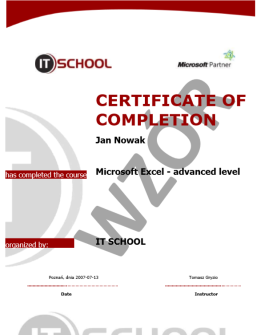
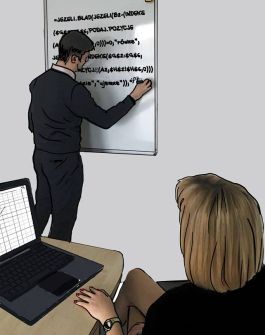
form
Please fill out the application form. Sending it is not tantamount to booking a training place.
A representative of our company will contact you shortly to clarify the details.
We have sent a summary email to your inbox.
IT school
ul. Królowej Jadwigi 43
61-871 Poznań
info@itschool.pl
530 272 694
Zakładka kontaktowa
Nasza polityka prywatności.
Numer Wpisu do Rejestru Instytucji Szkoleniowych 2.30/00213/2019
Numer D-U-N-S®: 423641045









 Microsoft Excel - Poziom zaawansowany - Wydajna praca z arkuszem - 2017-12-18
Microsoft Excel - Poziom zaawansowany - Wydajna praca z arkuszem - 2017-12-18