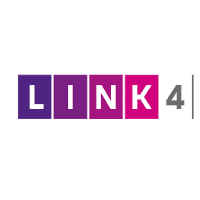Remote/Online - Microsoft Office 365 - Online team collaboration
Remote/Online - Microsoft Office 365 - Online team collaboration
Place/Duration
Open trainings:
ul.Piątkowska 163, 60-650 Poznań Show on Google Maps
ul.Królwej Jadwigi i nr 43, 61-871 Poznań Show on Google Maps
Closed trainings: whole Poland
Remote trainings: whole world
Duration: 8h (1 dzień)
Begining: 8:30 - End: 16:00
Net price
Trainings:
Open: 1045 zł
Individual: 2595 zł
Closed: to negotiate
Dates
We do not currently have an open training date. If you are interested in this training, sign up, we will contact you and together we will consider how we can help you.
| Poniedziałek | Wtorek | Środa | Czwartek | Piątek | Sobota | Niedziela |
|---|---|---|---|---|---|---|
1 | 2 | 3 | 4  Excel - Poziom podstawowy - Wydajna praca z arkuszem
Nazwa szkolenia:
Microsoft Excel - Poziom podstawowy - Wydajna praca z arkuszem
Szkolenie w tym terminie już się odbyło
| 5 | 6 | 7 |
8 | 9 | 10 | 11 | 12 | 13 | 14 |
15  Zdalne - Excel - Poziom zaawansowany - Wydajna praca z arkuszem
Nazwa szkolenia:
Zdalne/Online - Microsoft Excel - Poziom zaawansowany - Wydajna praca z arkuszem
Szkolenie w tym terminie już się odbyło
| 16 | 17 | 18  Zdalne - Power Pivot, Power Query, Power Map - Poziom podstawowy - Modelowanie i analiza danych w Excel BI
Nazwa szkolenia:
Zdalne/Online - Power Pivot, Power Query, Power Map - Poziom podstawowy - Modelowanie i analiza danych w Microsoft Excel BI
Szkolenie w tym terminie już się odbyło
| 19 | 20 | 21 |
22  Zdalne - Power BI - Analiza i wizualizacja danych
Nazwa szkolenia:
Zdalne/Online - Power BI - Analiza i wizualizacja danych
Szkolenie w tym terminie już się odbyło
| 23 | 24 | 25 | 26 | 27 | 28 |
29 | 30 | 1 | 2 | 3 | 4 | 5 |
Zdalne/Online - Microsoft Excel - Poziom ekspercki - Optymalna praca z arkuszem
Szkolenie otwarte: 895 zł
Indywidualne: 2225 zł
Zamknięte: do negocjacji
24h (3 dni)
Zdalne/Online - Microsoft Excel, Microsoft PowerPoint - Wizualizacja i prezentacja danych
Szkolenie otwarte: 1390 zł
Indywidualne: do negocjacji zł
Zamknięte: do negocjacji
16h (2 dni)
Microsoft Excel - Poziom podstawowy - Wydajna praca z arkuszem
Szkolenie otwarte: 545 zł
Indywidualne: 1345 zł
Zamknięte: do negocjacji
16h (2 dni)
Zdalne/Online - Power BI - Analiza i wizualizacja danych
Szkolenie otwarte: 1550 zł
Indywidualne: do negocjacji zł
Zamknięte: do negocjacji
16h (2 dni)
Zdalne/Online - Microsoft PowerPoint - Poziom podstawowy - Sztuka tworzenia prezentacji
Szkolenie otwarte: 455 zł
Indywidualne: 1125 zł
Zamknięte: do negocjacji
8h (1 dzień)
Zdalne/Online - Microsoft Excel - Poziom podstawowy - Wydajna praca z arkuszem
Szkolenie otwarte: 745 zł
Indywidualne: 1845 zł
Zamknięte: do negocjacji
16h (2 dni)
Zdalne/Online - Power Pivot - Poziom zaawansowany - Modelowanie, analiza i raportowanie danych w Microsoft Excel BI - Power Pivot
Szkolenie otwarte: 1490 zł
Indywidualne: do negocjacji zł
Zamknięte: do negocjacji
16h (2 dni)
Zdalne/Online - Microsoft Excel VBA - Poziom podstawowy - Programowanie arkusza kalkulacyjnego
Szkolenie otwarte: 995 zł
Indywidualne: 2475 zł
Zamknięte: do negocjacji
24h (3 dni)
Zdalne/Online - Microsoft Excel - Poziom zaawansowany - Wydajna praca z arkuszem
Szkolenie otwarte: 745 zł
Indywidualne: 1855 zł
Zamknięte: do negocjacji
16h (2 dni)
ZDALNE/ONLINE - MICROSOFT EXCEL VBA - POZIOM PODSTAWOWY - PROGRAMOWANIE ARKUSZA KALKULACYJNEGO
Szkolenie otwarte: 995 zł
Indywidualne: 2475 zł
Zamknięte: do negocjacji
24h (3 dni)
Zdalne/Online - Power Pivot, Power Query, Power Map - Poziom podstawowy - Modelowanie i analiza danych w Microsoft Excel BI
Szkolenie otwarte: 1390 zł
Indywidualne: do negocjacji zł
Zamknięte: do negocjacji
16h (2 dni)
Zdalne/Online - Power Query - Poziom zaawansowany - Automatycznie pobieranie i przetwarzanie danych w Microsoft Excel BI - Power Query
Szkolenie otwarte: 1390 zł
Indywidualne: do negocjacji zł
Zamknięte: do negocjacji
16h (2 dni)
Zdalne/Online - Microsoft Excel - Poziom zaawansowany - Wydajna praca z arkuszem
Szkolenie otwarte: 745 zł
Indywidualne: 1855 zł
Zamknięte: do negocjacji
16h (2 dni)
Questions, remarks, doubts?
Where will the training take place?

Which level of training is suitable for me?

I’m interested in a certain training – but I do not see the date in the schedule – what should I do?

Trenerzy
Target group
- We dedicate Office 365 Online training for users who need to move smoothly in Office 365 (online) and communicate and collaborate with Outlook, Outlook Online, OneDrive and Teams, Excel Online, Word Online. Dedicated for people in virtually every position in every field for whom Office 365 is the default work environment.
Those who came to training collided with the following problems
- I need to work with an Excel file with my team at the same time. How can we do this?
- I signed into my Office account. What next?
- When should I use OneDrive and when Teams for sharing files with my colleagues? Or maybe I should send file as an email attachment?
Description of the training
- The training is a workshop. Students will gain the ability to use the variety of tools available in Office 365 for their daily work, data lookup, file sharing, and transfer information to colleagues.
Training scope
- Introduction to Microsoft Teams - remote training from the participant's side
- Introduction
- Office 365 vs Office 2019/2016 – are these two different products?
- Overview of individual Office 365 applications: Excel Online, Word Online, PowerPoint Online
- Office 365 Interface
- Ways to sign in with their advantages and disadvantages
- How do I manage my Office 365 account?
- OneDrive
- Upload files
- Share content with your organization's members
- History of changes and file versioning – or how to go back in time?
- Excel Online, Word Online, PowerPoint Online – edit, create and collaborate on files
- Forms - how to create a survey in Microsoft Forms?
- Offline file synchronization
- SharePoint – the answer to the question: what happens behind the scenes of OneDrive?
- Outlook
- OWA (Outlook Web App) vs Outlook vs Outlook.com
- Mail
- Organization in folders
- Search messages
- E-mail automation rules
- Calendar
- Create calendars
- Import/export calendar
- Schedule meetings
- Contacts
- Manage contacts
- Create mailing lists
- Teams
- Communication in teams using channels
- Files
- Share files and folders
- Teams vs OneDrive
- Collaborate on documents with a team
- Communication
- Is Teams new Skype?
- Personal and group chat
- Organization of video conference
- Schedule an online meeting
- Share content in Teams
- Where are my recordings? – we declassify Stream
- Planner
- Manage team tasks
- OneNote
- Create notes
- Share notes
- Use OneNote in projects, meetings, collaboration
- Content Search - Using general and contextual search
We provide


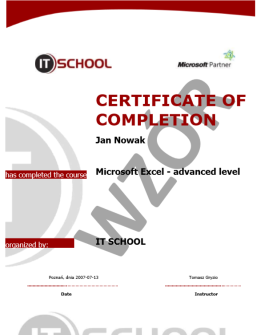
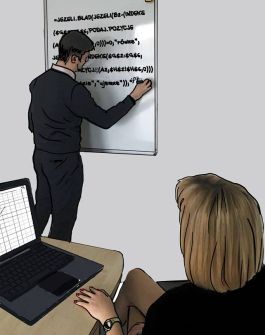









 Microsoft Excel - Poziom zaawansowany - Wydajna praca z arkuszem - 2017-12-18
Microsoft Excel - Poziom zaawansowany - Wydajna praca z arkuszem - 2017-12-18